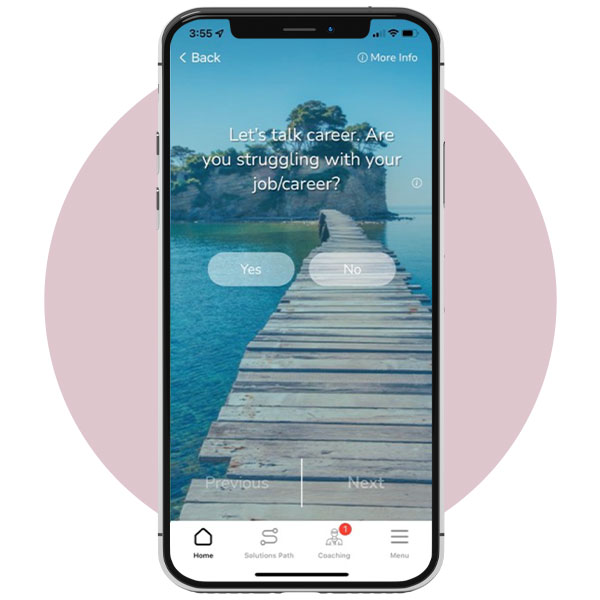
First-time App Users
When first accessing the App, Bree will ask the user eleven life event category questions. Once the questionnaire is complete, Bree will generate a list of initial Solution Paths.
My Solutions Paths
Bree’s Solutions Path dashboard shows Solution Paths that have either been generated by the initial questionnaire, selected from explorations, or keyword searches (more on those here). This dashboard will display all of a user's current and past paths.

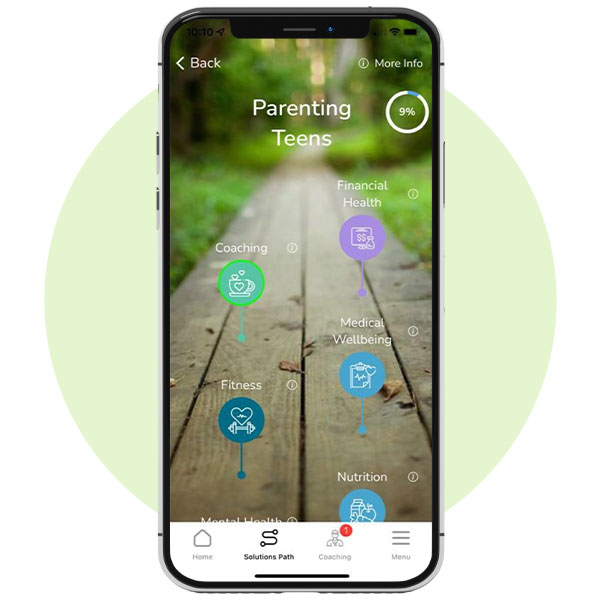
Solutions Paths in Detail
Our Solutions Paths pull from a matrix of Areas of Well-being (AOW) and life event connections. Each AOW has a detailed description and measurable progress bar.
Additionally, AOWs display coaching options, life services, and mental health assessments.
Areas of Wellness Resource Pages
From podcasts, to articles, videos, activities, and so much more, employees will be able to access their AOW pages and be connected with hyper-personalized resources specific to their individual growth and development.
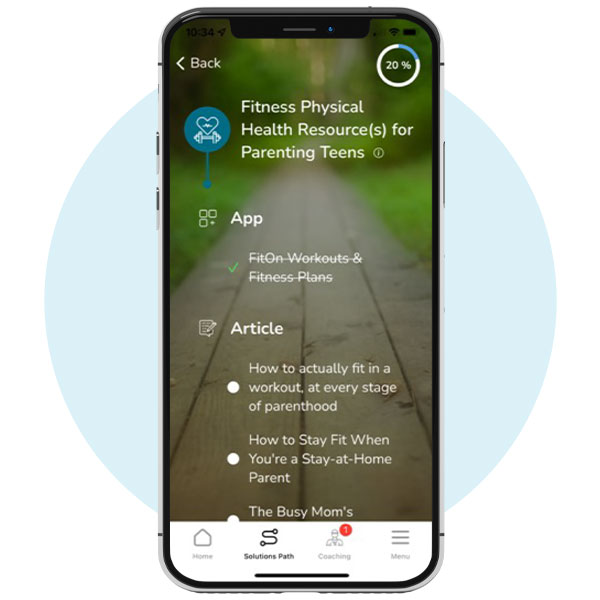

Keyword Search to My Solutions Path
Through a keyword search, Bree instantly connects your employees to a “My Solutions Path” with resources curated by our proprietary life event algorithm.
Finding Additional Life Events
If a user's life event doesn't appear on the initial list, they can simply click the "Looking for something else?" option. This will take them to the life event category page. This page provides the user with a full list of life event categories alongside options to start a new exploration or contact a Navigator.


Connecting to Personal Care
When an employee connects to a mental health or life services professional, they can do so by clicking “Coaching” from the bottom menu. From there, they can choose to use the live chat feature, text, call, or schedule an appointment with a provider that meets their individual needs.
Once they have scheduled an appointment, they can join right from the app using the Join button that will take them into their video coaching session via Single Sign On (SSO).
Scheduling and Live Chatting
When Coaching + Scheduling is selected, users will have the option to schedule a virtual meeting with a coach.
By selecting My Coaching Requests, individuals will be directed to detailed information about their current and previous requests. From here, the user will be able to communicate directly with their care team via live chat, text, or phone.

Are you ready to take the next step?
When you partner with Bree Health, you get a partner who is determined to serve your organization with excellence and integrity.
Our mental health and life services are designed to bring modern solutions to your benefits offerings and empower employees. Contact us today to get started.

